I use several music programs on my PC. Each on has a specific purpose. For walk-in music I like to use a product made by Visiosonic called PCDJ. It looks like a Newmark DJ mixer. What I like most about it is the way you can build categories and sub-categories of playlists. The playlist library is visually very easy to navigate and update on the fly even while music is playing.

PCDJ
For instant playback of fanfare or play-on music I use a product called SportsSoundsPro. This simple and easy to use application displays panels, or windows, of 48 cells each. The cells include labels of your selected music, track legnth, several colors to indicate if played or not to play, highlite and many more. There are 4 banks with 18 windows in each giving you 72 windows of music. Each window has 48 cells you can program with music cues. Tabs for the 18 windows can be labeled for easy navigation.
The best part of this product is the "Hot Key" function. You can assign any key on your laptop as a hot key for instant playback. This, of course, only happens while the SportsSoundsPro window is active. You can also use a window of 48 cells as a playlist that can play random or sequentially.
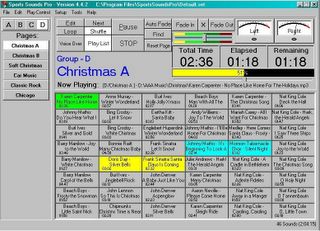
SportsSoundsPro
A company named "360 Systems" makes a product called Instant Replay. This machine is great to work with for quick music playback however it's a real pig when it comes to editing. Editing music with Sonic Foundry or Cool Edit is extremely accurate, easy and fast. It's even faster when you can load your new edits straight into SportsSoundsPro or PCDJ, and keep your music all on the same machine. No need to transfer your files into another devise.
Saturday, February 15, 2014
Instant Replay On Your Laptop
Labels:
Instant Replay On Your Laptop
Subscribe to:
Post Comments (Atom)




1 comment:
Great blog, and great info about Sports Sounds Pro. I've had very good luck with a similar product called JazlerShow. I'm sure that Sports Sounds Pro is a little more robust, but JazlerShow is freeware and worth checking out.
Post a Comment